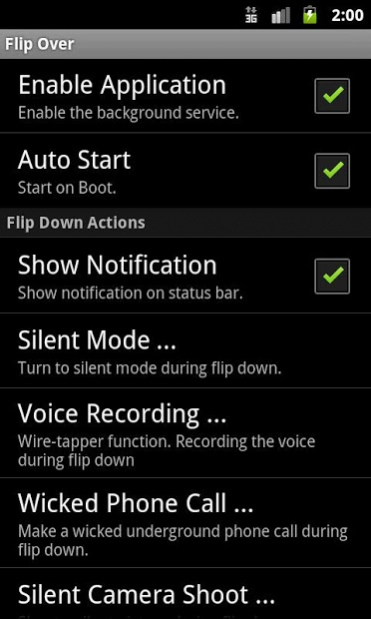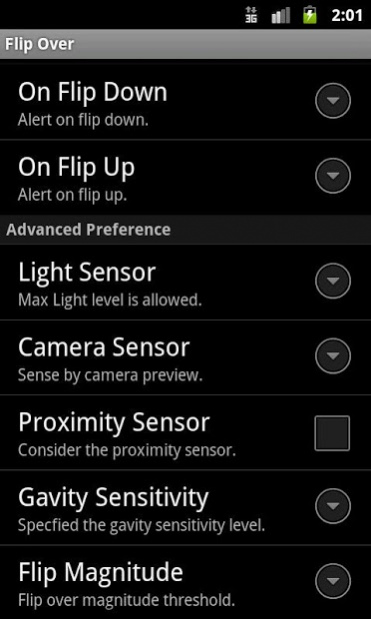Flip Over Pro 1.7
Paid Version
Publisher Description
This app provides you many useful wicked functions (silent mode, voice recording, phone call, camera shot) by just fliping down, without hits any keys! You do not need to worry about the phone is in the pocket or hand-bag, because it considers the camera light level during flip down. It can prevent the false activation of the wicked function in dark condition. Hope you enjoy it.
Suggested Settings:
===================
HTC Desire: Light(Disable), Camera(Dark), Proximity(Enable)
Samsung Galaxy Nexus: Camera(Disable)
Motorola Defy: Camera(Disable)
Note:
=====
This app used a hack on camera using the same way of SpyCamera, which trying to preview without assigning the SurfaceView. But it seems some manufacturers like MotX add some mechanism to prevent this hack. For those devices, please turn off the camera sensor function.
Proximity sensor may not work properly in some devices when you face down, but no problem when you face up. e.g HTC Desire-Z
I use for 10+ days, the accuracy of this app in my Desire-Z is about 98%. The false activation rate is 0%. :P
Please make sure you put this app in the ignore list of your task killer. Otherwise it will be killed regularly.
History:
========
v1.7 (2012.1.24)
- "Force closed" bugs for 4.0 devices are fixed
v1.6 (2012.1.17)
- pls refer to recent changes
v1.5 (2012.1.14)
- Add recorded voice files management
- Add captured picture files management
- fix some of the cameras problem (need "reset")
- Add values-zh-rcn support
- Allow user to disable the voice recording notification
- Add picture notification
- Change some preferences choices to prevent wrong entries
- Add codes to detect and remove the free version
v1.4 (2012.1.11)
- Fix some bugs in autorun
v1.3 (2012.1.10)
- Initial version
About Flip Over Pro
Flip Over Pro is a paid app for Android published in the System Maintenance list of apps, part of System Utilities.
The company that develops Flip Over Pro is MR.cAN'T. The latest version released by its developer is 1.7. This app was rated by 1 users of our site and has an average rating of 3.0.
To install Flip Over Pro on your Android device, just click the green Continue To App button above to start the installation process. The app is listed on our website since 2013-03-22 and was downloaded 8 times. We have already checked if the download link is safe, however for your own protection we recommend that you scan the downloaded app with your antivirus. Your antivirus may detect the Flip Over Pro as malware as malware if the download link to com.cantfactory.flipoverpro is broken.
How to install Flip Over Pro on your Android device:
- Click on the Continue To App button on our website. This will redirect you to Google Play.
- Once the Flip Over Pro is shown in the Google Play listing of your Android device, you can start its download and installation. Tap on the Install button located below the search bar and to the right of the app icon.
- A pop-up window with the permissions required by Flip Over Pro will be shown. Click on Accept to continue the process.
- Flip Over Pro will be downloaded onto your device, displaying a progress. Once the download completes, the installation will start and you'll get a notification after the installation is finished.